Page loading animation is necessary when a blog can not load fast. On page loadind there will be an animation with an explanation that the is still loading that you need to wait for a moment until loading process is complete and loading animation disappear.
This animation is useful to keep your reader to stay and wait until loading process complete and browser your blog.
6. Copy this code bellow in notepad and save as preloader.js
7. Upload it in free hosting such as googlecode
8. Search for this code bellow press Ctrl F
7. Then replace the above code with this code
8. Save your template and done
for page loading image you can use your own or you can use this animation bellow
9. Browse your blog to see the animation
This animation is useful to keep your reader to stay and wait until loading process complete and browser your blog.
Create page loading Animation
1. Open Blogger6. Copy this code bellow in notepad and save as preloader.js
var ld=(document.all);
var ns4=document.layers;
var ns6=document.getElementById&&!document.all;
var ie4=document.all;
if (ns4)
ld=document.loading;
else if (ns6)
ld=document.getElementById("loading").style;
else if (ie4)
ld=document.all.loading.style;
function init()
{
if(ns4){ld.visibility="hidden";}
else if (ns6||ie4) ld.display="none";
}
7. Upload it in free hosting such as googlecode
8. Search for this code bellow press Ctrl F
<body>
7. Then replace the above code with this code
<body onLoad='init()'>
<div id='loading' style='position:absolute; width:100% text-align:center;
top:300px;'> <img border='0'
src='pictureurl.gif'></div>
<script src='http://yoururl.googlecode.com/files/preloader.js'
type='text/javascript'>
8. Save your template and done
for page loading image you can use your own or you can use this animation bellow
9. Browse your blog to see the animation