Different people like different security programs. Some rely on security suites, where as others rely on their own custom made suites (combination of antivirus and firewall from different vendors). Those who rely on security suite, will not experience any compatibility problems. Because, the company which develop these suites will take enough care while developing, so that antivirus and firewall of that suite will go hand in hand. But, things will be different for those who use separate antivirus and firewall. I personally experienced many problems like slow boot times, slow application startups, slow internet speeds, etc. when I installed antivirus and firewall from different vendors. In this article we’ll see how to make antivirus and firewall compatible. This article is intended for newbies who don’t know how to tackle the above said problems.
Make them Friends :
Recently, I installed Online Armor Premium. I’m already using AVG Free 2012 to protect my PC from malware. But after installing OA (Online Armor) Premium, my PC has become dead slow, taking around 3 minutes to complete boot process. Not only that, I can also feel the slowness of PC when running applications and browsing. After a while, I came to know the reason. The reason is this. Both, AVG and OA Premium are aggressively monitoring each others processes. Instead of working together to fight malware, they are wasting both time and CPU resources by suspecting each other processes and behavior. This issue, is not just limited to OA Premium and AVG. Many security combinations are like this.
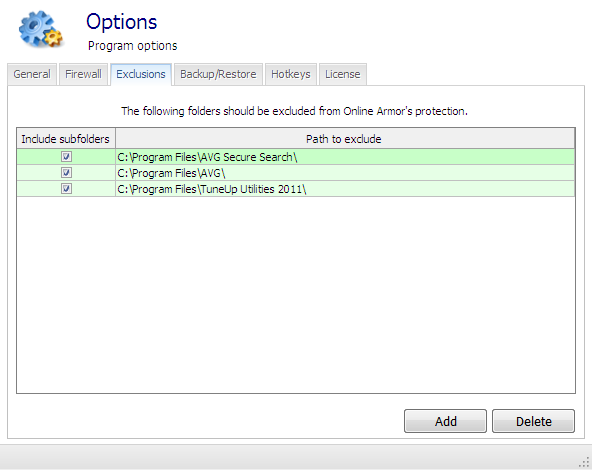
Adding AVG to Online Armor Premium's Exclusion list
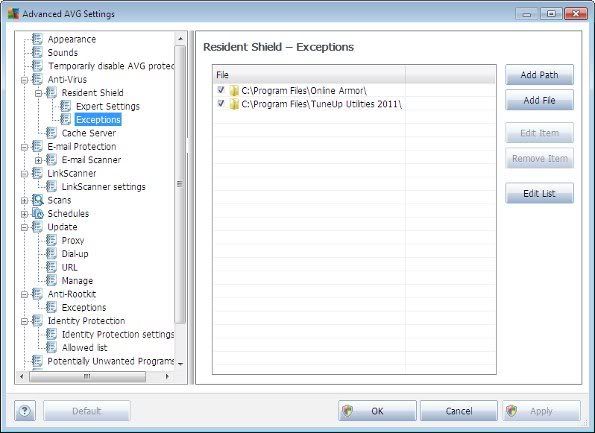
Adding Online Armor to AVG's Exception List
We can solve this issue by stopping them from monitoring each other processes. This can be implemented by using the Exclusion/Whitelist feature of that corresponding security product.
Every security product will offer these kind of settings. So, if you are facing any problem with your security setup then check out the settings of your program and add folders of Antivirus to Firewall’s exclusion list and add Firewall’s folders to Antivirus exclusion list.
Disable Redundant Protection Modules :
Every security vendor tries to include as many features and modules into their products, so as to make sure that the end-user will have an optimum protection. Actually this is intended for good. But in the end, people who use their own custom security combination will end up having repeated modules. In my case, both AVG and OA Premium have their own :
So, when I browse web, both AVG and OA will be scanning web traffic. Eventually slowing down page load times. Same is the case, when I run any program. Both AVG and OA will be monitoring program’s behavior and because of this the software will become unresponsive at times.
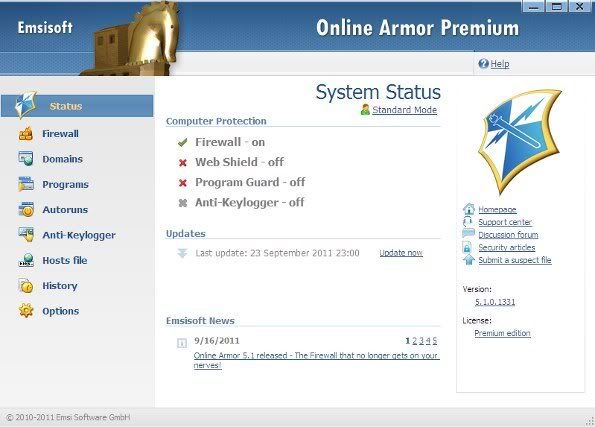
So, instead of having two programs doing the same job, it is better to turn off any one of them and hence avoiding unnecessary slow downs.
After performing above two steps, my system boot time has decreased to 1 min 30 seconds, from the previous 3 mins. So, if you are facing any slow downs after installing Firewall or Antivirus, then do the above two steps and feel the difference.